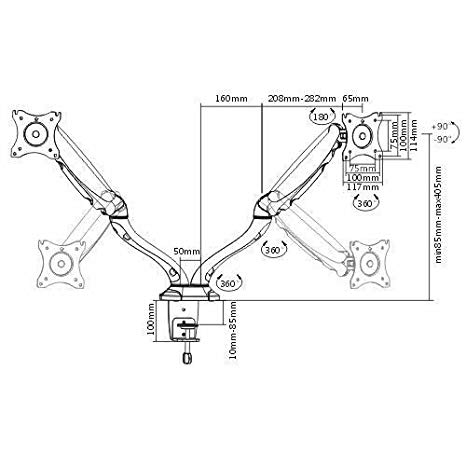D-Link DWC-1000 manuals
Owner’s manuals and user’s guides for Network management devices D-Link DWC-1000.
We providing 1 pdf manuals D-Link DWC-1000 for download free by document types: User Manual

D link DWC-1000 User Manual (181 pages)
Brand: D-link | Category: Network management devices | Size: 4.47 MB |

Table of contents
LAN Settings
15
AP Profile
33
WAN Setup
36
3.2.4 PPPoE
39
Statistics
57
Clients
97
Network
98
5.5 ALG support
108
6.1 VPN Wizard
120
SSL VPN policies
145
5900 or 5800
146
Management
162
Status > Logs
167
Settings
173
Tools > Firmware
174
9.9.1 Ping
177
9.9.3 DNS Lookup
177
9.10 License
178