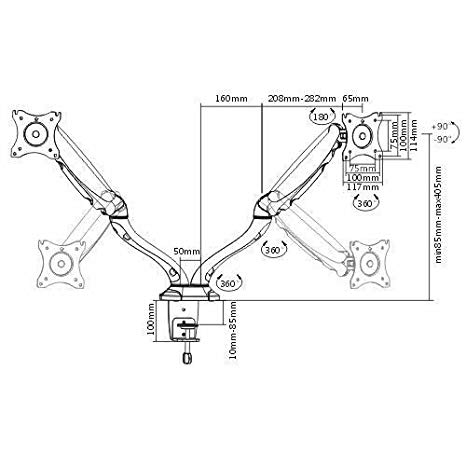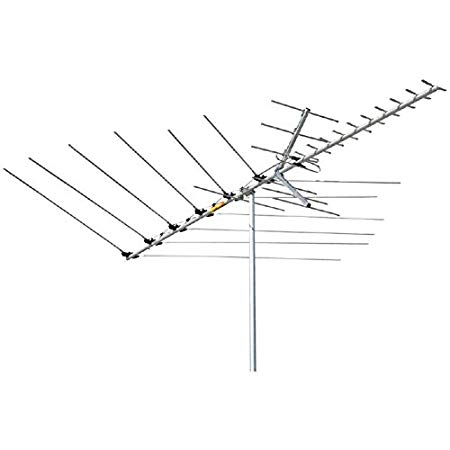D-Link DGS-3120-24TC-SI manuals
Owner’s manuals and user’s guides for Network switches D-Link DGS-3120-24TC-SI.
We providing 1 pdf manuals D-Link DGS-3120-24TC-SI for download free by document types: Technical Information

D link DGS-3120-24TC-SI Technical Information (372 pages)
Brand: D-link | Category: Network switches | Size: 39.92 MB |

Table of contents
Introduction
11
Web Pages
13
System Log
24
Stacking
30
ARP Table
35
IP Interface
38
Topology
46
Web Settings
62
Power Saving
63
Voice VLAN
81
Browse VLAN
85
IGMP Router Port
108
MLD Snooping
112
MLD Router Port
117
Multicast VLAN
120
LLDP-MED
144
NLB FDB Settings
147
IPv4 Route Table
150
Chapter 6 QoS
153
802.1p Settings
154
Chapter 7 ACL
166
ACL Finder
197
ACL Flow Meter
197
MAC Block List
234
DHCP Snooping
235
Port Security
256
Enable Admin
268
SSL Settings
275
SSH Settings
278
DHCP Relay
286
SMTP Settings
294
SNTP Settings
295
Chapter 10 OAM
300
CFM MIPCCM Table
306
CFM Fault Table
309
Port Utilization
318
Statistics
319
UMB_Cast (RX)
320
Transmitted (TX)
322
Received (RX)
323
Packet Size
327
RSPAN Settings
329
Ping Test
333
Trace Route
335
Peripheral
336
Upload Firmware
340
Upload Log File
344
Reboot System
345
Appendix Section
347
Configuration
350
More products and manuals for Network switches D-Link
| Models | Document Type |
|---|---|
| DES-1026G |
User's Guide
 D-Link DES-1026G network switch,
11 pages
D-Link DES-1026G network switch,
11 pages
|
| DES-1005D |
Specifications
 D-Link DES-1005D,
17 pages
D-Link DES-1005D,
17 pages
|
| 3100 24 - DGS Switch - Stackable |
User's Guide
 D-Link 3100 24 - DGS Switch - Stackable User`s guide,
220 pages
D-Link 3100 24 - DGS Switch - Stackable User`s guide,
220 pages
|
| DES-1210-28 |
User Manual
 Web Smart 24/48-Port Switches with 4 GbE and 2 Combo,
4 pages
Web Smart 24/48-Port Switches with 4 GbE and 2 Combo,
4 pages
|
| DES-5016 |
Manual
 D-Link DES-5016 Hardware manual,
30 pages
D-Link DES-5016 Hardware manual,
30 pages
|
| DGS-1248T - Switch |
User Manual
 D-Link DGS-1248T - Switch User manual,
52 pages
D-Link DGS-1248T - Switch User manual,
52 pages
|
| DGS-1210-10P |
User Manual
 Specifications,
5 pages
Specifications,
5 pages
|
| DES-1210-52 |
Specifications
 D-Link DES-1210-52 Specifications,
99 pages
D-Link DES-1210-52 Specifications,
99 pages
|
| DWL-8500AP |
User Manual
 Untitled,
8 pages
Untitled,
8 pages
|
| DGS-1016T |
User's Guide
 D-Link DGS-1016T User`s guide,
27 pages
D-Link DGS-1016T User`s guide,
27 pages
|
| DGS-1100-08 |
User Manual
 EasySmart Switches,
4 pages
EasySmart Switches,
4 pages
|
| DES-1016D 16-port 10/100 Ethernet Switch |
User's Guide
  D-Link DES-1016D 16-port 10/100 Ethernet Switch User`s guide,
41 pages
D-Link DES-1016D 16-port 10/100 Ethernet Switch User`s guide,
41 pages
|
| DES-5024 - Switch |
User Manual
  D-Link DES-5024 - Switch User manual,
47 pages
D-Link DES-5024 - Switch User manual,
47 pages
|
| DES-1004 |
User's Guide
 D-Link DES-1004 User`s guide,
46 pages
D-Link DES-1004 User`s guide,
46 pages
|
| DGS-105 - Switch |
Installation Guide
 D-Link DGS-105 - Switch Install guide,
1 pages
D-Link DGS-105 - Switch Install guide,
1 pages
|
| DES-3010PA-TAA - Switch 8-PT 10/100MBPS Poe Mgt |
Specifications
 D-Link DES-3010PA-TAA - Switch 8-PT 10/100MBPS Poe Mgt Specifications,
56 pages
D-Link DES-3010PA-TAA - Switch 8-PT 10/100MBPS Poe Mgt Specifications,
56 pages
|
| DSS-16+ |
User Manual
 D-Link DSS-16+ User manual,
26 pages
D-Link DSS-16+ User manual,
26 pages
|
| xStack DGS-3200 Series |
Installation Guide
 D-Link xStack DGS-3200 Series Installation guide,
68 pages
D-Link xStack DGS-3200 Series Installation guide,
68 pages
|
| DES-1008P |
User's Guide
 D-Link DES-1008P User guide,
17 pages
D-Link DES-1008P User guide,
17 pages
|
| DGS-1210-48 |
User Manual
 DGS-1210 Series Datasheet,
9 pages
DGS-1210 Series Datasheet,
9 pages
|
D-Link devices