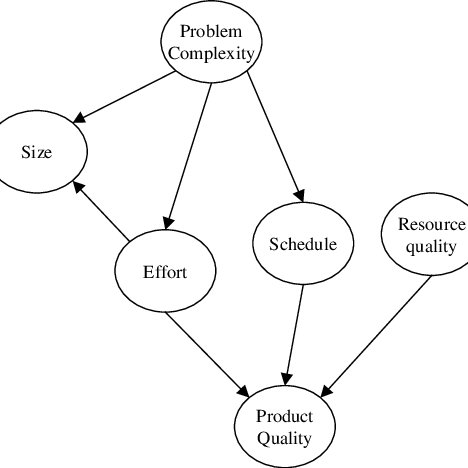D-Link DES-3010FA/GA manuals
Owner’s manuals and user’s guides for Networking D-Link DES-3010FA/GA.
We providing 1 pdf manuals D-Link DES-3010FA/GA for download free by document types: User Manual

Table of contents
Port LEDs
20
Power LED
20
Console LED
20
Page 20
21
Unpacking
25
Page 26
27
Page 31
32
Page 35
36
User Name
37
Page 37
38
Contact:
39
Page 40
41
Page 41
42
Page 42
43
Page 47
48
Page 48
49
Page 50
51
Page 52
53
Page 59
60
Page 60
61
Page 62
63
Page 64
65
Page 65
66
Page 67
68
Page 68
69
Page 70
71
Page 72
73
Page 73
74
Page 74
75
Page 76
77
Page 80
81
Page 84
85
Page 85
86
Page 87
88
Page 88
89
Page 90
91
Page 93
94
Page 94
95
Page 96
97
Page 98
99
Page 104
105
Configuring LACP
106
Page 106
107
Page 111
112
Page 112
113
Page 114
115
Configuring GARP
117
Defining GVRP
119
Page 119
120
Configuring DHCP
126
Page 126
127
Configuring ARP
128
Page 128
129
Page 134
135
Page 135
136
Page 136
137
Page 137
138
Page 138
139
Page 139
140
Page 140
141
Page 141
142
Page 143
144
Page 144
145
Page 146
147
Page 148
149
Page 149
150
Page 150
151
Page 151
152
Page 152
153
Page 156
157
Page 157
158
Page 158
159
Page 159
160
Page 160
161
Configuring SNMP
164
Page 167
168
Page 168
169
Page 170
171
Page 173
174
Page 174
175
Page 176
177
Page 177
178
Page 178
179
Page 179
180
Page 180
181
Page 182
183
Page 183
184
CoS Services
185
Page 186
187
Page 188
189
• Copying Files
194
Copying Files
200
Page 202
203
Page 205
206
Page 208
209
Page 209
210
Page 213
214
Page 214
215
Page 215
216
Page 216
217
Configuring SNTP
218
Page 220
221
Page 222
223
Page 224
225
Page 225
226
Page 226
227
Page 230
231
Page 235
236
Page 237
238
Page 238
239
Page 241
242
Page 244
245
Troubleshooting
246
Page 248
249
Page 249
250
Page 250
251
Page 251
252
Page 252
253
Page 253
254
Page 254
255
Page 255
256
Page 256
257
Page 257
258
Page 258
259
Page 259
260
Page 260
261
Page 261
262
Page 262
263
Page 263
264
Page 264
265
Page 265
266
Page 266
267
Page 267
268
Page 268
269
Page 269
270
Page 270
271
Page 271
272
Page 272
273
Page 273
274
Page 274
275
Page 275
276
Warranty
277
Page 277
278
Page 278
279
More products and manuals for Networking D-Link
| Models | Document Type |
|---|---|
| DI-824VUP |
User Manual
 D-Link DI-824VUP User's Manual,
157 pages
D-Link DI-824VUP User's Manual,
157 pages
|
| DSL-300CV |
User Manual
 D-Link DSL-300CV User's Manual,
27 pages
D-Link DSL-300CV User's Manual,
27 pages
|
| DCM-100 |
User Manual
 D-Link DCM-100 User's Manual,
18 pages
D-Link DCM-100 User's Manual,
18 pages
|
| DFE-908x |
User Manual
 D-Link DFE-908X User's Manual,
44 pages
D-Link DFE-908X User's Manual,
44 pages
|
| DSL-522T |
User Manual
 D-Link DSL-522T User's Manual,
92 pages
D-Link DSL-522T User's Manual,
92 pages
|
| DSL-300 |
User Manual
 D-Link DSL-300 User's Manual,
35 pages
D-Link DSL-300 User's Manual,
35 pages
|
| Router DI-3660 |
User Manual
 D-Link Router DI-3660 User's Manual,
27 pages
D-Link Router DI-3660 User's Manual,
27 pages
|
| DFE-500TX |
User Manual
 D-Link DFE-500TX User's Manual,
26 pages
D-Link DFE-500TX User's Manual,
26 pages
|
| DFL-700 |
User Manual
 D-Link DFL-700 User's Manual,
141 pages
D-Link DFL-700 User's Manual,
141 pages
|
| DWL-650 |
User Manual
  D-Link dwl-650 User's Manual,
80 pages
D-Link dwl-650 User's Manual,
80 pages
|
| DSL-302G |
User Manual
 D-Link DSL-302G User's Manual,
32 pages
D-Link DSL-302G User's Manual,
32 pages
|
| DI-1162 |
User Manual
 D-Link DI-1162 User's Manual,
170 pages
D-Link DI-1162 User's Manual,
170 pages
|
| DI-701 |
User Manual
 D-Link DI-701 User's Manual,
50 pages
D-Link DI-701 User's Manual,
50 pages
|
| DBT-120 |
User Manual
 D-Link DBT-120 User's Manual,
61 pages
D-Link DBT-120 User's Manual,
61 pages
|
| DWL-610 |
User Manual
 D-Link DWL-610 User's Manual,
51 pages
D-Link DWL-610 User's Manual,
51 pages
|
| DCS-7110 |
User Manual
 D-Link DCS-7110 User's Manual,
12 pages
D-Link DCS-7110 User's Manual,
12 pages
|
| DWS-3000 |
User Manual
 D-Link DWS-3000 User's Manual,
174 pages
D-Link DWS-3000 User's Manual,
174 pages
|
| DCM-200 |
User Manual
 D-Link DCM-200 User's Manual,
12 pages
D-Link DCM-200 User's Manual,
12 pages
|
| DSL-100D |
User Manual
 D-Link DSL-100D User's Manual,
48 pages
D-Link DSL-100D User's Manual,
48 pages
|
| DWL-700AP |
User Manual
 D-Link DWL-700AP User's Manual,
44 pages
D-Link DWL-700AP User's Manual,
44 pages
|



/1.jpg)