D-Link DIR-457U User Manual
Browse online or download User Manual for Cellular wireless network equipment D-Link DIR-457U. D-Link DIR-457U User manual
- Page / 45
- Table of contents
- BOOKMARKS
- Manual Revisions 2
- Trademarks 2
- Table of Contents 3
- Product Overview 5
- System Requirements 6
- Features 7
- Hardware Overview 10
- Battery Facts 11
- Installation 12
- Product Setup 13
- Power Management 14
- Connection Setup 15
- USB Modem Mode Connection 15
- Wi-Fi Router Mode 16
- Section 2 - Installation 17
- New Profile 18
- Create Profile 18
- Ending a Connection 19
- Establishing a Connection 19
- Profile Management 20
- Connection Management 21
- Connection History 22
- Usage Management 23
- Text Messaging (SMS) 24
- Deleting a Message 25
- Saving a Sender to Contacts 25
- SMS Settings 26
- Contact Management 27
- Deleting Contacts 28
- Editing Contacts 28
- SIM Management 29
- Changing a PIN Code 30
- Unlocking a PIN Code 30
- Profile Settings 31
- Network Selection 32
- Call Settings 33
- Missed Calls 33
- File Sharing 34
- Section 10 - File Sharing 35
- Troubleshooting 36
- Wireless Basics 36
- What is Wireless? 37
- Why D-Link Wireless? 37
- How does wireless work? 37
- Who uses wireless? 38
- Where is wireless used? 39
- Security 40
- Networking Basics 41
- Technical Specifications 43
- FCC Statement: 44
- FCC Caution: 44
- IMPORTANT NOTE: 44
- Appendix D - EMI Warnings 45
Summary of Contents
AD-Link DIR-457/DIR-457U User Manual
6D-Link DIR-457/DIR-457U User ManualSection 1 - Product OverviewHardware OverviewSwitching Between 3G Modem Mode and Wi-Fi Router ModeThe DIR-457/DIR-
7D-Link DIR-457/DIR-457U User ManualSection 1 - Product OverviewBattery Facts• It usually takes a minimum of 3 hours to fully charge the battery.• Bat
8D-Link DIR-457/DIR-457U User ManualSection 2 - InstallationWhen using the DIR-457/DIR-457U in Wi-Fi router mode, placement of the device is very impo
9D-Link DIR-457/DIR-457U User ManualSection 2 - InstallationInstalling the SIM CardOpen the SIM card and battery compartment, located on the bottom of
10D-Link DIR-457/DIR-457U User ManualSection 2 - InstallationCharging with the Power AdapterTo charge the battery insert one end of the USB cable into
11D-Link DIR-457/DIR-457U User ManualSection 2 - InstallationConnection SetupUSB Modem Mode Connection1. Move the router/modem selection switch to USB
12D-Link DIR-457/DIR-457U User ManualSection 2 - InstallationWi-Fi Router Mode1. Move the router/modem selection switch to Wi-Fi router mode.2. Press
13D-Link DIR-457/DIR-457U User ManualSection 2 - InstallationThe DIR-457/DIR-457U provides a convenient tool for device setup. For changing settings,
14D-Link DIR-457/DIR-457U User ManualSection 3 - Profile ManagementNew Profile1. Click the Prole button. 2. Click the New button to open the New Pro
15D-Link DIR-457/DIR-457U User ManualSection 3 - Profile ManagementEnding a ConnectionEstablishing a ConnectionYou can click the Connect button to conn
iD-Link DIR-457/DIR-457U User ManualD-Link reserves the right to revise this publication and to make changes in the content hereof without obligation
16D-Link DIR-457/DIR-457U User ManualSection 3 - Profile ManagementProfile ManagementEditing a Prole1. Click the Prole button.2. Select a prole and
17D-Link DIR-457/DIR-457U User ManualSection 4 - Connection ManagementConnection ManagementCurrent ConnectionThe Connection Information window allows
18D-Link DIR-457/DIR-457U User ManualSection 4 - Connection ManagementConnection HistoryThe History Connection tab displays the following information:
19D-Link DIR-457/DIR-457U User ManualSection 5 - Usage ManagementUsage ManagementStatisticsThe Usage window allows users to manage not only the curren
20D-Link DIR-457/DIR-457U User ManualSection 6 - Text Messaging (SMS)Text Messaging (SMS)The DIR-457/DIR-457U can be used to perform the text messagin
21D-Link DIR-457/DIR-457U User ManualSection 6 - Text Messaging (SMS)New/Reply/Forward Text Message1. Click the SMS button.2. Click New, Reply, or F
22D-Link DIR-457/DIR-457U User ManualSection 6 - Text Messaging (SMS)SMS SettingsThis menu allows you to change the service center number, its validit
23D-Link DIR-457/DIR-457U User ManualSection 7 - Contact ManagementContact ManagementAdding ContactsThe DIR-457/DIR-457U contacts manager displays all
24D-Link DIR-457/DIR-457U User ManualSection 7 - Contact ManagementDeleting ContactsEditing Contacts1. Click the Contacts button.2. Select the conta
25D-Link DIR-457/DIR-457U User ManualSection 8 - SIM ManagementSIM ManagementSIM Management includes functions such as enabling/disabling a PIN, chang
iiD-Link DIR-457/DIR-457U User ManualTable of ContentsPreface...iManual Revisi
26D-Link DIR-457/DIR-457U User ManualSection 8 - SIM ManagementChanging a PIN CodeSIM cards often contain two PIN codes that can be changed.1. Click
27D-Link DIR-457/DIR-457U User ManualSection 9 - Profile SettingsBand SettingsThe DIR-457/DIR-457U supports two band selection options:Automatic - The
28D-Link DIR-457/DIR-457U User ManualSection 9 - Profile SettingsThe current location of the DIR-457/DIR-457U may be covered by more than one network.
29D-Link DIR-457/DIR-457U User ManualSection 9 - Profile SettingsSelect Tools > Call Setting.You may select from one of the following options:None -
30D-Link DIR-457/DIR-457U User ManualSection 10 - File SharingFor accessing the shared folder in the router using Mac OS X, follow these steps to read
31D-Link DIR-457/DIR-457U User ManualSection 10 - File SharingStep 3 Next, you will be prompted for the username and password. You can keep the pas
32D-Link DIR-457/DIR-457U User ManualAppendix A - Wireless BasicsTroubleshootingThis chapter provides solutions to problems that can occur during the
33D-Link DIR-457/DIR-457U User ManualAppendix A - Wireless BasicsWhat is Wireless?Wireless or Wi-Fi technology is another way of connecting your compu
34D-Link DIR-457/DIR-457U User ManualAppendix A - Wireless BasicsWireless Personal Area Network (WPAN)Bluetooth is the industry standard wireless tech
35D-Link DIR-457/DIR-457U User ManualAppendix A - Wireless BasicsWhere is wireless used? Wireless technology is expanding everywhere not just at hom
iiiD-Link DIR-457/DIR-457U User ManualTable of ContentsBand Settings ...27Network Selection ...
36D-Link DIR-457/DIR-457U User ManualAppendix A - Wireless BasicsSecurity Don’t let you next-door neighbors or intruders connect to your wireless ne
37D-Link DIR-457/DIR-457U User ManualAppendix B - Networking BasicsNetworking BasicsCheck your IP addressAfter you install your adapter, by default, t
38D-Link DIR-457/DIR-457U User ManualAppendix B - Networking BasicsStatically Assign an IP addressIf you are not using a DHCP capable gateway/router,
39D-Link DIR-457/DIR-457U User ManualAppendix C - Technical SpecificationsTechnical SpecificationsStandards • IEEE 802.11b/g • IEEE 802.3 • IEEE 802.
40D-Link DIR-457/DIR-457U User ManualAppendix D - EMI WarningsFCC Statement:This equipment has been tested and found to comply with the limits for a C
41D-Link DIR-457/DIR-457U User ManualAppendix D - EMI WarningsCE Mark Warning:This is a Class B product. In a domestic environment, this product may c
1D-Link DIR-457/DIR-457U User ManualSection 1 - Product OverviewProduct OverviewNote: Using a power supply with a different voltage rating than the on
2D-Link DIR-457/DIR-457U User ManualSection 1 - Product OverviewNetwork Requirements• IEEE 802.11g/b wireless clients• 3G SIM card for 3G Wireless Int
3D-Link DIR-457/DIR-457U User ManualSection 1 - Product Overview• Wireless Access Point - The DIR-457/DIR-457U provides up to 54 Mbps* wireless connec
4D-Link DIR-457/DIR-457U User ManualSection 1 - Product OverviewHardware OverviewConnectionsPower ReceptorUSB receptor for the supplied power adap
5D-Link DIR-457/DIR-457U User ManualSection 1 - Product OverviewHardware OverviewTop View3G Signal LED A RED light indicates poor signal strength.A GR

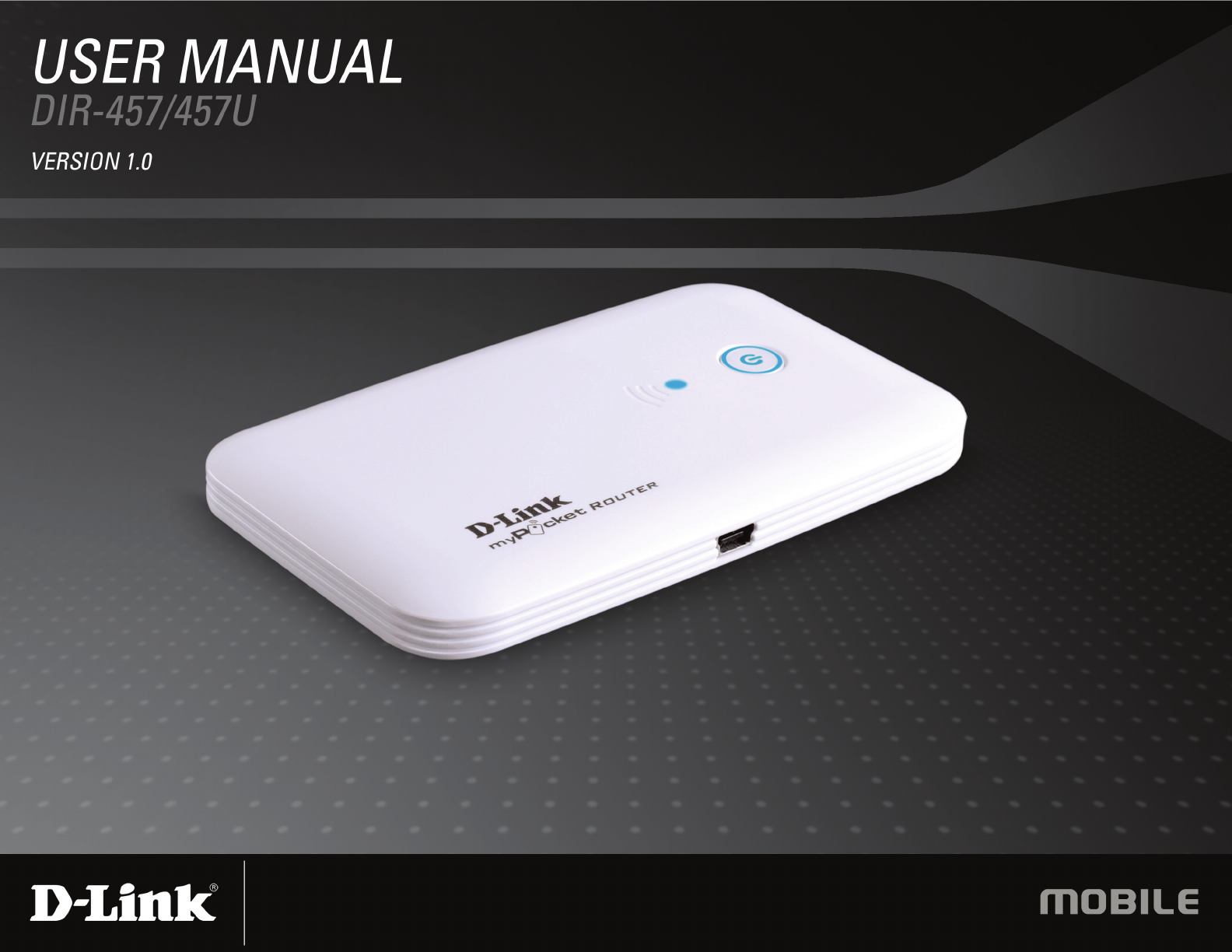
 (117 pages)
(117 pages)







Comments to this Manuals