D-Link AirPlus G DWL-G510 Specifications Page 24
- Page / 47
- Table of contents
- BOOKMARKS
Rated. / 5. Based on customer reviews


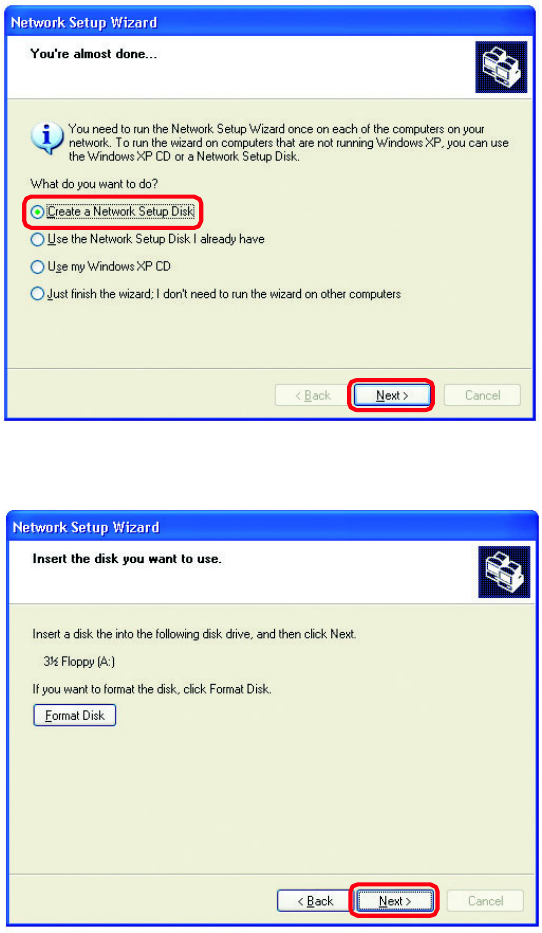
Networking Basics (continued)
In the window below, select the option that fits your needs. In this example, Create a
Network Setup Disk has been selected. You will run this disk on each of the
computers on
y
our network. Click Next.
Insert a disk into the Flo
ppy
Disk Drive, in this case drive
A
.
Click Next.
24
- Wireless G Desktop Adapter 1
- Contents 2
- Introduction 4
- Features 4
- Wireless Basics 5
- Wireless Basics (continued) 7
- Installation Considerations 7
- Started 8
- Getting Started (continued) 10
- Using Windows 12
- Vista™ 13
- Link Info 14
- Site Surve 17
- > Add, Connect, or Pro 18
- Networking Basics 20
- Networking Basics (continued) 21
- 64-,128-bit WEP Encryption 45
 (52 pages)
(52 pages)

 (84 pages)
(84 pages)







Comments to this Manuals