D-Link DCS-6915 User Manual Page 62
- Page / 69
- Table of contents
- BOOKMARKS
Rated. / 5. Based on customer reviews


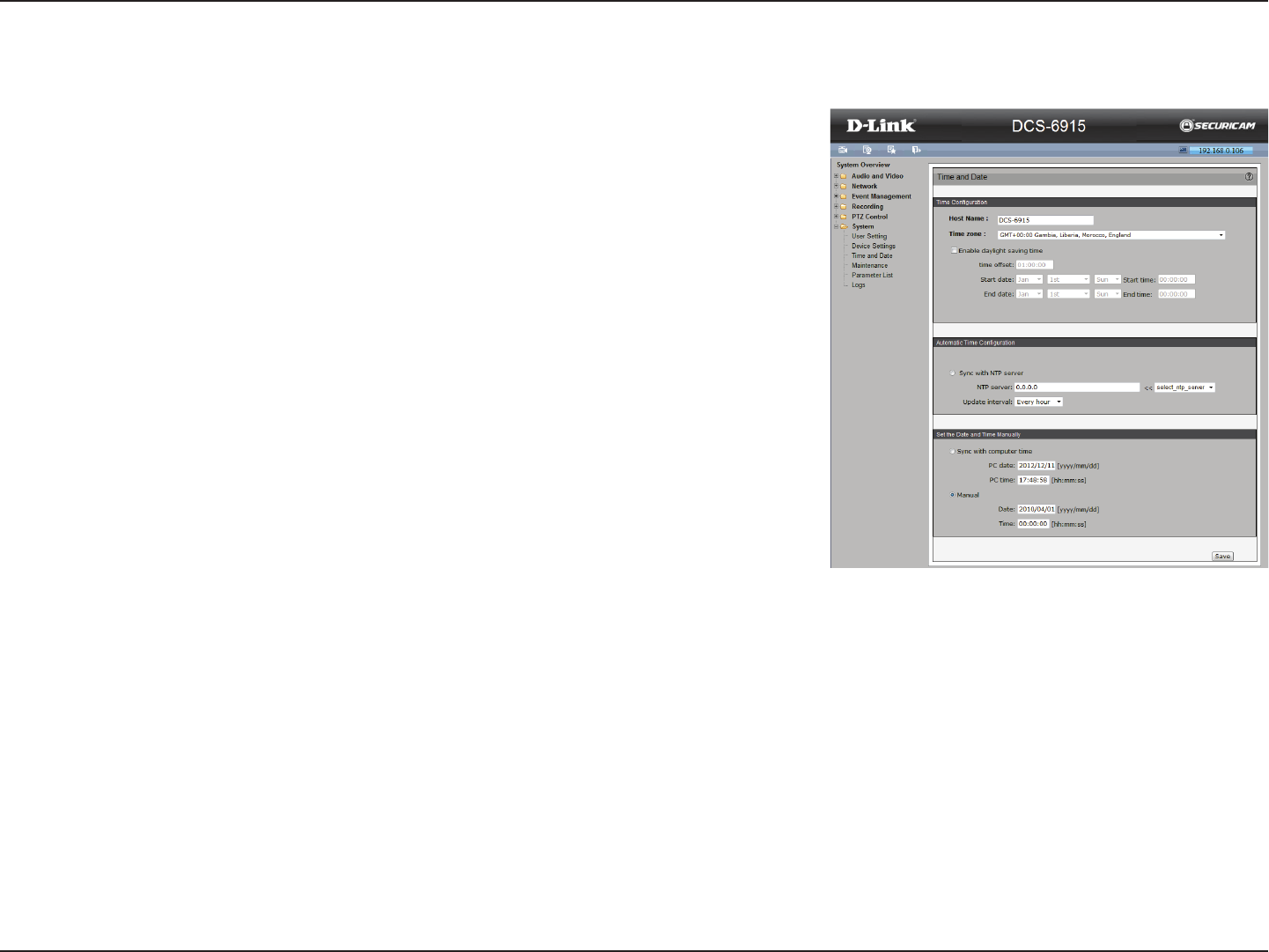
62D-Link DCS-6915 User Manual
Section 3: Advanced Conguration
Host Name: This name is for camera identication. If the alarm function is enabled and is set
to send and alarm message by E-Mail or FTP, the host name entered here will display in the
alarm message.
Time Zone: Select the time zone you are in from the drop-down menu.
Enable Daylight Saving Time: To enable DST, select the Enable checkmark box and specify
a time oset and DST duration as required. The format for time oset is [hh:mm:ss]; eg. if the
amount of time oset is one hour, enter “01:00:00” into the eld.
Automatic Time Conguration Sync with NTP Server: Network Time Protocol (NTP) is an
alternate way to synchronize your camera’s clock with an NTP server. Specify the server you
wish to synchronize in the enter eld, then select an update interval from the drop-down
menu. For further information about NTP, see the web site: www.ntp.org.
Set the Date and Time Manually Sync With Computer Time: Select the internal clock date,
time and day to synchronize with the PC’s.
Manual: An administrator can set the internal clock date, time and day manually. The format
is [yyyy/mm/dd] for dates and [hh:mm:ss] for time.
Time and Date
- User Manual 1
- Trademarks 2
- Manual Revisions 2
- Table of Contents 3
- 4D-Link DCS-6915 User Manual 4
- Product Overview 5
- System Requirements 6
- Introduction 6
- Features 7
- Hardware Overview 8
- Connections Panel 8
- Assembly and Installation 9
- 11D-Link DCS-6915 User Manual 11
- 14D-Link DCS-6915 User Manual 14
- 15D-Link DCS-6915 User Manual 15
- Software Installation 16
- 17D-Link DCS-6915 User Manual 17
- 18D-Link DCS-6915 User Manual 18
- Viewing Your Internet Camera 19
- Advanced Conguration 20
- 21D-Link DCS-6915 User Manual 21
- PTZ Control Panel 22
- Camera Control 23
- Client Settings 24
- Standard Setup 25
- Advanced Setup 26
- System Overview 27
- Audio and Video 28
- 29D-Link DCS-6915 User Manual 29
- Image Settings 31
- Audio Settings 34
- Day and Night Settings 35
- IP Settings 36
- Port and Access Name Settings 38
- Dynamic DNS 39
- Access List 42
- Advanced Settings 43
- 44D-Link DCS-6915 User Manual 44
- Event Management 45
- DI and DO 46
- Event Settings 47
- Recording 52
- Local Storage 53
- PTZ Control 54
- Cruise Line 55
- Auto Pan 56
- Sequence Line 57
- Home Function 58
- Tilt Range 58
- User Settings 60
- Device Settings 61
- Time and Date 62
- Maintenance 63
- Parameter List 64
- System Log 64
- Technical Specications 65
- 66D-Link DCS-6915 User Manual 66
- 67D-Link DCS-6915 User Manual 67
- 68D-Link DCS-6915 User Manual 68
- 69D-Link DCS-6915 User Manual 69
 (24 pages)
(24 pages)


 (40 pages)
(40 pages)







Comments to this Manuals