D-Link DIR-845L User Manual Page 44
- Page / 155
- Table of contents
- TROUBLESHOOTING
- BOOKMARKS
Rated. / 5. Based on customer reviews


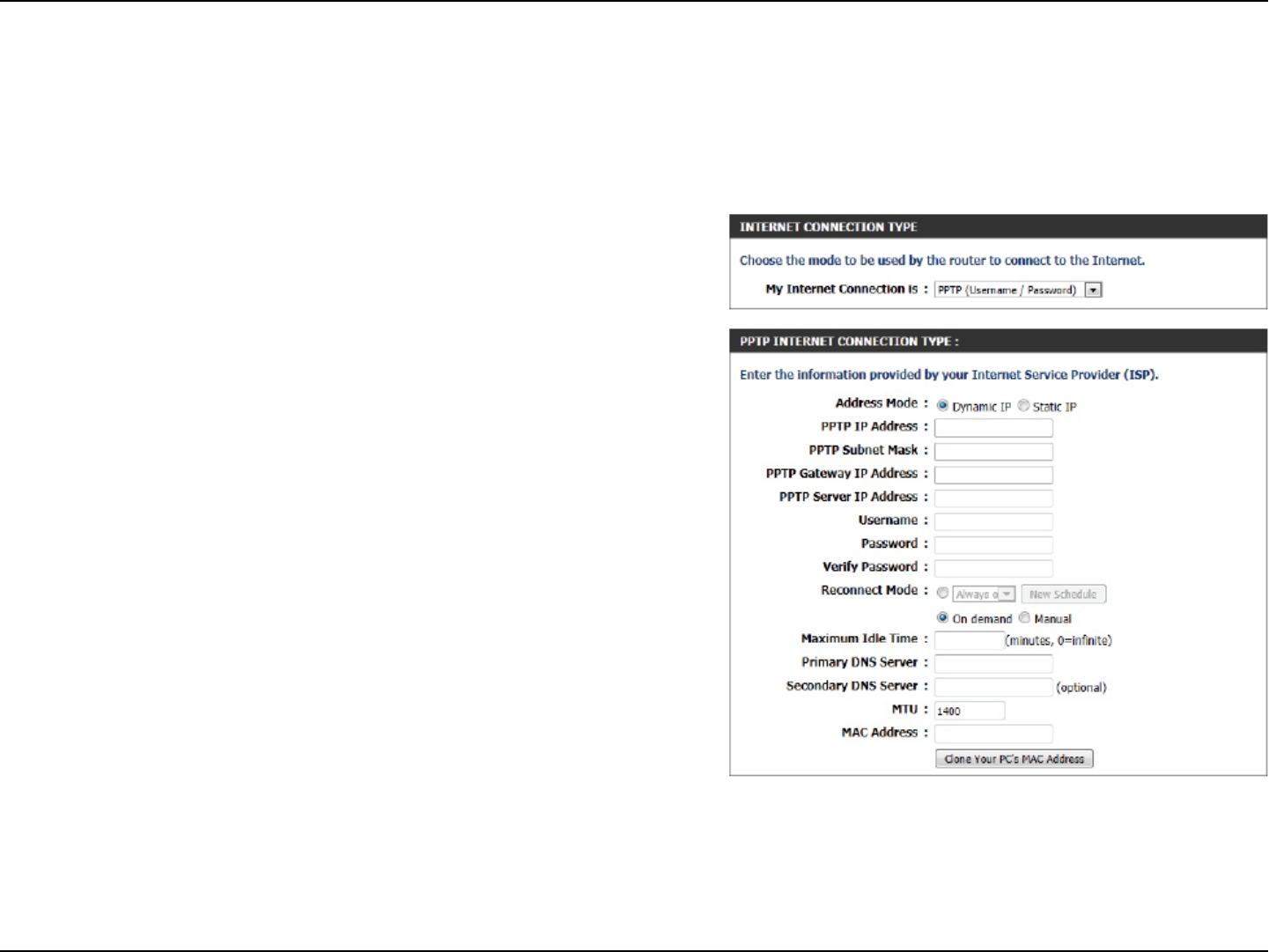
40D-Link DIR-845L User Manual
Section 3 - Conguration
Internet Setup
PPTP
Choose PPTP (Point-to-Point-Tunneling Protocol ) if your ISP uses a PPTP connection. Your ISP will provide you with a username
and password. This option is typically used for DSL services.
My Internet Connection: Select PPTP (Username/Password) from the drop-
down menu.
Address Mode: Here the user can specify whether this Internet
connection requires the use of a Dynamic or Static
IP address. PPTP usually requires a Dynamic IP
conguration.
PPTP IP Address: Enter the PPTP IP address used here. This option is
only available if Static IP is selected.
PPTP Subnet Mask: Enter the PPTP Subnet Mask used here.
PPTP Gateway IP Address: Enter the PPTP Gateway IP address used here.
PPTP Server IP Address: Enter the PPTP Server IP address used here. This is
normally the same a the PPTP Gateway IP address.
Username: Enter the PPTP username used here.
Password: Enter the PPTP password used here.
Verify Password: Re-enter the PPTP password used here.
Reconnect Mode: Use the radio buttons to specify the reconnect mode.
The user can specify a custom schedule or specify the On
Demand, or Manual option. To specify a custom schedule,
use the drop-down menu to select one of the schedules
that has been dened in the Schedules page. To create a
new schedule, click the New Schedule button to open the
Schedules page. Schedules will be discussed later.
Maximum Idle Time: Enter a maximum idle time during which the Internet connection is maintained during inactivity. To disable this
feature, enable Auto-reconnect.
- Cloud Gigabit Router N600 1
- Manual Revisions 2
- Trademarks 2
- Table of Contents 3
- Product Overview 5
- System Requirements 6
- Introduction 7
- Features 8
- Hardware Overview 10
- Installation 11
- 8D-Link DIR-845L User Manual 12
- Section 2 - Installation 12
- Manual Setup 13
- 10D-Link DIR-845L User Manual 14
- Connect to an Existing Router 15
- 12D-Link DIR-845L User Manual 16
- Conguration 17
- Quick Setup Wizard 18
- 15D-Link DIR-845L User Manual 19
- 16D-Link DIR-845L User Manual 20
- 17D-Link DIR-845L User Manual 21
- 18D-Link DIR-845L User Manual 22
- 19D-Link DIR-845L User Manual 23
- 20D-Link DIR-845L User Manual 24
- QRS Mobile App 25
- SharePort 26
- SharePort Mobile App 27
- 27D-Link DIR-845L User Manual 31
- Internet Connection Setup 32
- Internet (Manual) 39
- Static (assigned by ISP) 41
- Internet Setup 42
- 47D-Link DIR-845L User Manual 51
- End of Wizard 51
- Wi-Fi Protected Setup Wizard 52
- Manual wireless network setup 53
- Wireless Security 62
- Router Settings 63
- DHCP Server Settings 64
- DHCP Reservation 66
- DHCP Reservations List 66
- Parental Control 67
- Media Server 71
- 68D-Link DIR-845L User Manual 72
- IPv6 over PPPoE 75
- Tunneling Connection (6rd) 77
- IPv6 Manual Setup 78
- Auto Detection 78
- Static IPv6 79
- Autoconguration 80
- IPv6 in IPv4 Tunneling 83
- 6 to 4 Tunneling 84
- Link-Local Connectivity 86
- 85D-Link DIR-845L User Manual 89
- Virtual Server 90
- Port Forwarding 91
- Application Rules 92
- QoS Engine 93
- Network Filters 95
- Access Control 96
- Access Control Wizard 96
- Enter the rule: 98
- Website Filters 99
- Inbound Filters 100
- Firewall Settings 101
- Advanced Wireless 104
- Wi-Fi Protected Setup (WPS) 105
- WPS Button 106
- Advanced Network Settings 107
- Guest Zone 108
- IPv6 Firewall 109
- IPv6 Routing 110
- Section 3 - Conguration 111
- Email Settings 114
- Firmware 116
- Language Pack 116
- Dynamic DNS 117
- System Check 118
- Schedules 119
- Device Info 120
- Statistics 122
- Internet Sessions 123
- Wireless 125
- IPV6 Routing 127
- Windows® 7 130
- Section 4 - Security 131
- 3. Double-click the DIR-845L 134
- Click Next to continue 135
- Windows Vista® 137
- WPA/WPA2 138
- WPS/WCN 2.0 140
- Windows® XP 141
- Troubleshooting 144
- Section 6 - Troubleshooting 145
- Wireless Basics 148
- What is Wireless? 149
- Why D-Link Wireless? 149
- How does wireless work? 149
- Who uses wireless? 150
- Where is wireless used? 151
- Wireless Modes 152
- Networking Basics 153
- Technical Specications 155
 (43 pages)
(43 pages)


 (24 pages)
(24 pages)
 (78 pages)
(78 pages)

 (32 pages)
(32 pages)







Comments to this Manuals